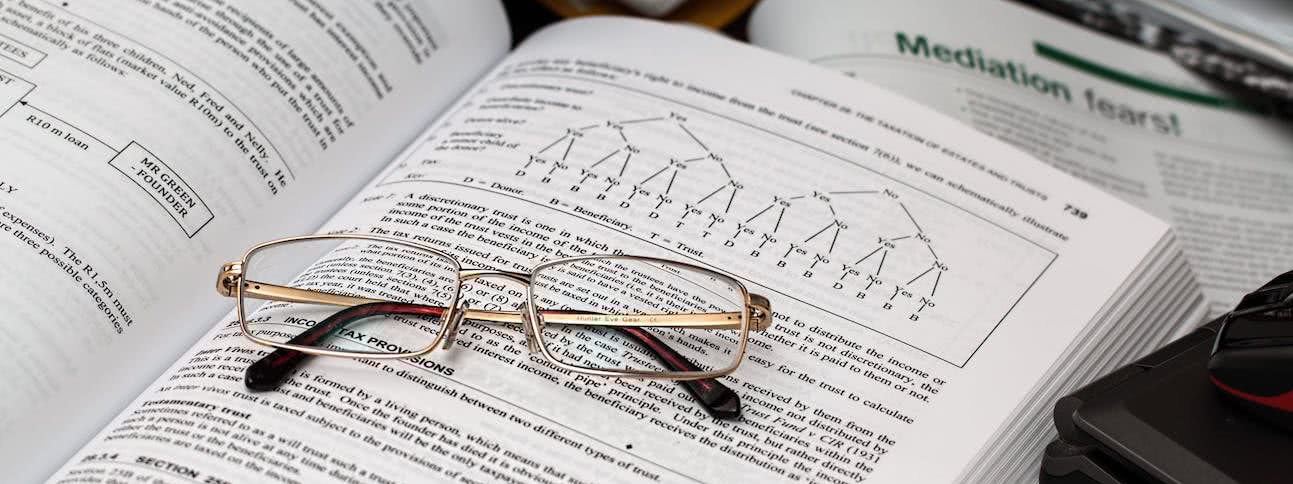In March of 2019, AWS introduced their newest certification, the AWS Certified Machine Learning - Specialty certification. The certification is “intended for individuals who perform a development or data science role. It validates a candidate’s ability to design, implement, deploy, and maintain machine learning (ML) solutions for given business problems.”
The exam presents itself in a multiple choice, multiple answer format that is taken at a testing center or proctored online. At the time of this blog post, the candidate had 180 minutes to complete the exam (65 questions) and it cost $300. The exam is revered as one of the tougher specialty exams to pass. As one who has studied for and passed the exam, I wanted to share my experience.
This certification exam is different from others in that a lot of it is based around non-AWS topics. You can expect many questions related to statistics and ML, in addition to those on AWS services specific to implementing ML solutions.
Why You Should Become AWS Certified in ML
Becoming AWS Certified in ML won’t be for everyone. However, if you are interested in deploying out-of-the-box or custom models to a cloud environment, or learning more about AWS’s extract, transform, and load (ETL) capabilities then this certification might be for you! AWS cloud solutions for ML offer far larger compute power and storage options than a personal laptop, making it quite easy, efficient, and cost-effective to run analyses in the cloud environment. AWS offers a lot of flexibility with tools and languages with solutions involving Spark, Python, Jupyter, and more.
Personally, I wanted to become AWS certified in ML to not only brush up on my machine learning skills, but also become more familiar with all that Amazon has to offer in the data science and machine learning space. I only use a handful of AWS services day-to-day and this gave me a great opportunity to explore other options, some of which could come in handy for future projects.
Experience Walking In
I want to start by saying that while this was the first AWS exam I’ve taken, I came in with prior knowledge and experience working in AWS. I had been using AWS services (although not always those involved with ML) for 4 years and have a Bachelors and Masters Degree in Bioinformatics & Computational Biology. As part of my coursework I took a few machine learning and algorithms courses, which created a solid baseline going into this exam. I’m familiar with calculus, differential equations, statistics, genetic algorithms, and implementing basic machine learning algorithms, such as support vector machines (SVMs) and decision trees.
None of this is necessary to pass the AWS certification exam for machine learning, but it did help me. If you are wanting additional material and information on machine learning to help you prepare, I would recommend Andrew Ng’s Machine Learning Coursera course, which is free.
AWS Provided Prep Materials
I started by reviewing some of what AWS offered in the form of study materials. The exam guide is something I came back to time and again to make sure I was reviewing recommended material. I also used the small group of sample questions AWS provided and looked over these at the beginning and end of my studying.
AWS provides a lot of whitepapers that are interesting, but I did not find these overly helpful. They also recommended several of their online courses, but I found these to be very drawn out and overwhelming. The biggest resource that AWS provided was documentation for all of their machine learning-related services. It’s important to be able to differentiate between services, know when to use which ones, and how they can all come together.
Third-Party Prep Materials
A Cloud Guru offers videos and practice exams which I found really helpful in both guiding me through the study materials and pushing me to keep studying week after week. I found that I learn best through practice and was able to take the practice exams and get a feel for the type and wording of questions asked.
AWS Practice Exams
I found the AWS practice exams very helpful. They cost $40 each and allowed me to go through the exam, see what the format was like, and what types of questions I would be getting. I ended up taking two practice exams, and did worse on both of them than my actual exam. You’re able to take them online and receive immediate results, which is nice.
Exam Strategy
Reflecting back, my exam strategy is where I attribute a lot of my success.. The three-hour exam went by relatively quickly. My first pass was dedicated to reading through all the questions and answering only those I was most confident in. During my first pass of questions, I rated all of the other questions in one of two ways: I either might know the answer OR I had no idea.
On my second pass I went over only those questions I skipped, spending more time thinking them through and taking a stab at them. At this point I made note again of which questions I had skipped (either because I wasn’t completely sure or still didn’t know the answer). On my third pass I then hit up all the remaining questions so that by the end of the pass, all were answered.
Before submitting my exam I read through each question again, making sure I had followed instructions. Some questions had you select multiple answers, so I wanted to make sure I actually selected the correct number.
Final Tips
Here are a few last tips I have to help you in passing your AWS Certified Machine Learning - Specialty certification.
- Understand what each of the ML-related AWS services are, when you would use them, and how you might combine them to solve a real problem.
- Take an AWS practice exam. It’s better to spend $40 to prepare than have to retake the exam again.
- Take your time when taking the exam. You have three-hours to complete the course, use the entirety of the time you’re given. Go in with a strategy.
- Play with the ML-related AWS services. If you aren’t familiar with how some of them work, or do better with hands-on experience, set up a free account and play around with the services. AWS offers lots of tutorials and sample projects to guide you through setting the services up.
We have entered a day and age where data is readily available and we are storing it faster than we know what to do with it. More and more companies are looking at using this data they have been collecting to make better business decisions. The skills gained from becoming AWS certified in ML can help any developer, software engineer, data scientist, or other related position be smarter in the cloud and put the data to work quicker. These skills will add value to any team you’re working on, allowing you to better understand how to clean data, store data, and analyze it in a cloud environment.
At the end of the day you are bettering yourself by studying for this (or any AWS) exam and if you don’t pass on your first try, there’s always another opportunity. See it as a chance to grow and become better at implementing real-world solutions to machine learning problems. Take a deep breath, relax, and go ace that exam!